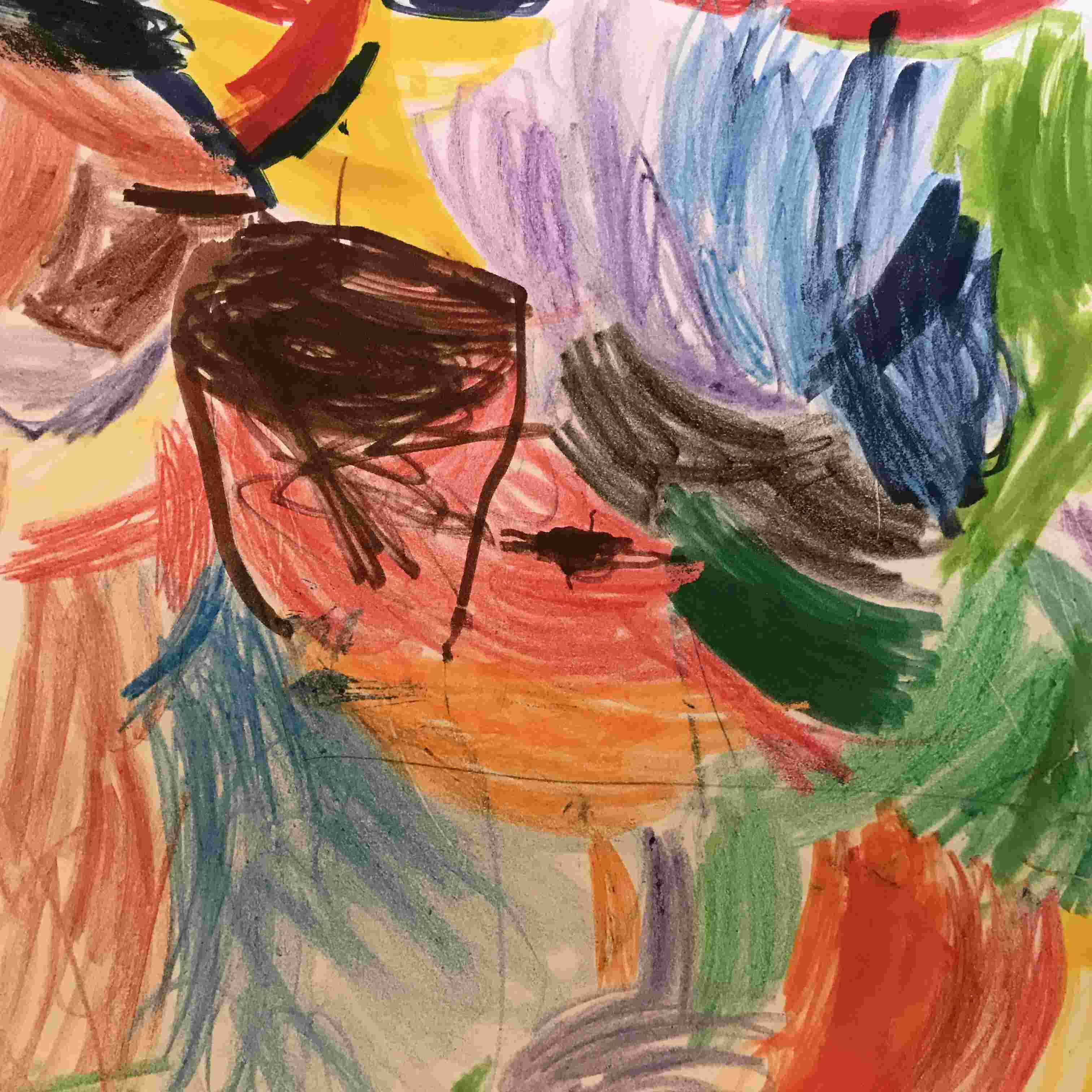There are times where I would like to use capture groups in a tool like grep when searching through text. Today I learned that you can accomplish with sed. Note that this is a quick summary based on the longer sed tutorial from grymoire.
First, create a json file to parse.
# create a file
cat <<EOF > result.json
{
"id": "123",
"name": "curtis"
}
EOFNext, parse and return the value from the name key.
sed -n 's/[ \t]*"name": "\(.*\)",\?/\1/p' result.jsonInterpretation is as follows.
NOTE:
- Any part of the pattern (i.e. line) not included will be printed out thus the entire pattern must be captured.
REGEX:
[ \t]*==> One or more tabs and/or spaces"\(.*\)"==> The escaped parentheses represent the actual capture group\1==> The actual captured result,\?==> Match comma zero or one time
SWITCHES:
s/==> substitute - because using substitute, need to ensure that the entire pattern (i.e. line) is captured-n==> no printing except when p is included - when used in conjunction with /p, acts likegrep/p==> print match (substitution)
Why not just use jq? jq is great! But sometimes you just want to utilize the tools you have at hand to get the job done!